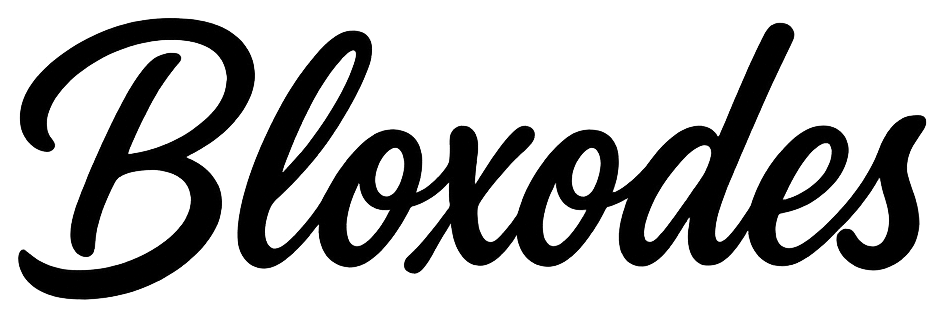Grow a Friend puts a fun twist on Roblox by letting you hatch and nurture friends from eggs. These friends aren’t just cute companions; they gather crystals and help you build your farm. Using Grow a Friend codes unlocks special items like incubators and unique plot skins, adding fresh ways to customize your experience. If you’ve ever wanted to decorate your friend farm with exclusive skins or speed up your friend’s growth, these codes are your shortcut to those extras.
Grow a Friend Codes (February 2026)

Active Grow a Friend Codes
WHOOPSThis code gives you an Advanced Incubator.
UPD5This code gives you a Basic Incubator.
RELEASEThis code gives you 250 Cash.
100KVISITSThis code gives you 1,000 Cash.
UPD1This code gives you a Golden Apple.
1MVISITSThis code gives you a Pastel Plot Skin.
UPD2This code gives you a Swamp Plot Skin.
UPD3This code gives you a Summer Egg.
UPD4This code gives you a Crystalarium.
TIXPLZThis code gives you 250 Tickets.
DECORATIONSThis code gives you a Welcome Mat.
CHANGEThis code gives you 100 Cash.
EFFICIENCYThis code gives you 100 Cash.
WEALTHThis code gives you 100 Cash.
LUCKThis code gives you a Totem of Luck.
How to Redeem Grow a Friend Codes
Grow a Friend has a simple system for redeeming codes, and there are no special requirements or level limits to worry about. Just follow these easy steps to get your rewards:
- Open Roblox and Launch Growa Friend.
- Look for the code redemption button or icon on the main game screen. It’s usually labeled clearly or found in the settings menu.
- Click on the code redemption area to open the input box.
- Type or paste your Grow a Friend code exactly as you have it, paying attention to capitalization and spacing.
- Press the confirm or redeem button to submit your code.
- If the code is valid, your rewards will be added to your account immediately.
If a code doesn’t work, double-check the spelling or try another one. Codes often expire or have limited uses, so keep an eye out for new ones!
For more simulation fun with an anime twist, check out Anime Immortals codes and other genre-similar picks like Anime Kingdom Simulator codes.
Expired Grow a Friend Codes
These codes are expired and no longer work.
SOLAR FLARE
Why Codes Might Not Work
Sometimes, Grow a Friend codes don’t work because they have expired or were entered incorrectly. Always copy and paste codes to avoid typos. Also, some codes are one-time use or limited in availability.
- Codes may be invalid if they are no longer active or have already been redeemed.
If you’ve checked spelling and the code is still not working, it’s likely expired or used up. Keep an eye on official channels or trusted sources for fresh codes.
What Rewards You Normally Get?
Grow a Friend codes deliver a variety of unique rewards that directly impact how you grow and customize your friends and farm. Here’s a quick look at what you can expect:
| Reward Type | Description |
|---|---|
| Basic Incubator | Speeds up the hatching process of your eggs, letting you grow friends faster. |
| Advanced Incubator | An upgraded incubator that further boosts egg hatching speed for quicker friend growth. |
| Totem | Special totems like Luck, Wealth, and Efficiency that provide unique passive boosts. |
| Plot Skins | Exclusive skins such as Swamp and Pastel that let you personalize your friend farm’s appearance. |
| Summer Egg | A seasonal egg that hatches a special friend, adding variety to your collection. |
| Cash | In-game currency to buy items or upgrades, helping you manage your farm better. |
| Golden Apple | A rare item that can be used to enhance your friends or farm in special ways. |
These rewards are tailored to enhance both the growth mechanics and the visual charm of your farm, making each code worth trying out.
Where to Find New Codes for Grow a Friend
Grow a Friend codes are usually shared by the developer group wunmo 2 through their official Discord server, especially in the #codes channel. New codes often drop during updates or special events. You can also find announcements on the official Roblox experience page and the developer's socials listed below.
We keep track of these sources and update this page as soon as new codes drop. Bookmark this page or follow our channels to get the codes right away.
About Grow a Friend
| Developer | wunmo 2 |
| Genre | Simulation, Tycoon |
| Platforms | Desktop, Mobile, Tablet, VR |
About Venkatesh Bobbili
Venkatesh is the detail obsessed researcher on the team. He enjoys breaking down game mechanics, comparing builds, and testing upgrade paths to understand how each Roblox game truly works under the hood. On Bloxodes, he focuses on in depth guides, balancing info, and checking every update before articles go live. He also helps refine tools and datasets that power many parts of the site. His favorite Roblox game is Blade Ball.
Comments
Checking your account...