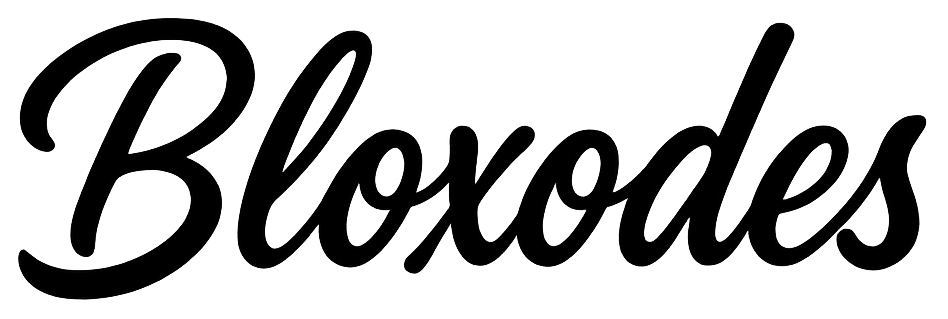Clothing Store Simulator puts you in charge of running a busy fashion shop where every dollar counts. Codes in the game give you extra cash to buy new clothes and upgrade your store faster. Using these codes smartly can ease the pressure of managing inventory and keep your customers happy, making your journey to becoming a top store owner smoother and more enjoyable. Let’s explore how these codes work and what they bring to your gameplay.
Clothing Store Simulator Codes (January 2026)

Active Clothing Store Simulator Codes
Wonderful30kThis code gives you 1,100 Cash.
To redeem Clothing Store Simulator codes, you don’t need to meet any special requirements or level limits. Just follow these simple steps to get your rewards and boost your store’s progress:
- Launch Clothing Store Simulator on Roblox.
- Press the Z button on your keyboard to open the Rewards menu.
- Click on the Code icon to open the text box.
- Enter a working code carefully into the box.
- Click Enter to redeem your free cash or rewards.
Make sure you enter the codes exactly as they appear to avoid any errors.
For more simulation fun, check out these genre-similar Anime Immortals codes, Anime Kingdom Simulator codes, and Anime Multiverse codes.
Expired Clothing Store Simulator Codes
These codes are expired and no longer work.
Amazing2500Great5kimpressive8k
Why Codes Might Not Work
If a code isn’t working, first check your spelling carefully—codes are case-sensitive and must be entered exactly. Copy-pasting helps avoid typos. Another common reason is that codes expire quickly, so an old code won’t redeem anymore.
- Some codes may only work during specific events or updates, so timing matters.
If you’re sure the code is correct and still can’t redeem it, it’s likely expired or not active yet. Keeping an eye on the developer’s Roblox group can help you catch fresh codes as soon as they drop.
What Rewards You Normally Get?
Redeeming codes in Clothing Store Simulator mainly boosts your in-game cash, which is crucial for expanding your store and stocking trendy items. Here’s a clear look at the typical rewards you’ll find:
| Reward Type | Amount | Description |
|---|---|---|
| Cash | $700 - $1,100 | Extra money to buy clothes, upgrade your store, and keep shelves stocked during busy shifts. |
Cash is the core reward, directly impacting how quickly you can grow your business and handle the chaos of retail. Unlike other games, Clothing Store Simulator focuses on cash rewards to keep your store running smoothly rather than cosmetic items or boosts.
How to Get New Codes Fast
New codes are posted here by the developers:
We keep track of these sources and update this page as soon as new codes drop. Bookmark this page or follow our channels to get the codes right away.
About Venkatesh Bobbili
Venkatesh is the detail obsessed researcher on the team. He enjoys breaking down game mechanics, comparing builds, and testing upgrade paths to understand how each Roblox game truly works under the hood. On Bloxodes, he focuses on in depth guides, balancing info, and checking every update before articles go live. He also helps refine tools and datasets that power many parts of the site. His favorite Roblox game is Blade Ball.