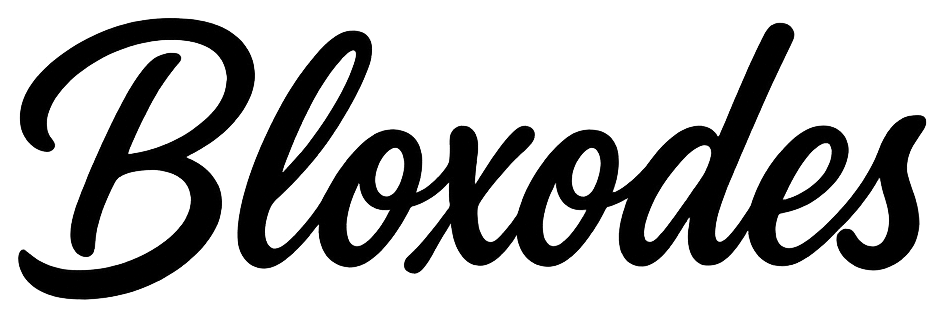Arm Wrestle Simulator puts you right in the middle of intense arm wrestling battles where building strength is key. You spend time training your arms, upgrading stats, and facing tougher opponents in arenas that demand patience and strategy. Arm Wrestle Simulator codes offer a shortcut by giving you powerful boosts and bonuses that can multiply your training gains and help you push past plateaus faster. Using these codes at the right moment can make a noticeable difference in your progress and keep the grind fresh and rewarding.
Arm Wrestle Simulator Codes (February 2026)

Active Arm Wrestle Simulator Codes
planetzorpThis code gives you 3x Stat Boost For 72 Hours.
dungeonsopenYou get Use for 3x stat boost for 72 hours
planetzorpYou get Use for 3x stat boost for 72 hours
merrychristmasYou get Use for 3x stat boost for 72 hours
massiveqolYou get Use for 3x stat boost for 72 hours
axelYou get Use for 50 Wins
forgingYou get Use for 3x boost for 24 hours of 3x multiplier
icecoldYou get Use for 3x boost for 24 hours of 3x multiplier
800mvisitsYou get Use for 3x stat boost for eight hours
atlantisYou get Use for 8 hours of the 3x boost
wizardYou get Use for 3x boost for 24 hours of 3x multiplier & 25 Miner Crystal
charmsYou get Use for 3x boost for 24 hours of 3x multiplier
performanceYou get Use for 3x boost for 24 hours
royaltyYou get Use for 3x boost for 24 hours
energyYou get Use for 3x boost for 24 hours
apocalypseYou get Use for 3x boost for 24 hours
wastelandYou get Use for 3x stat boost for 24 hours
paradiseYou get Use for 3x stat boost for 24 hours + 1 gold
reworkYou get Use for 3x stat boost for 24 hours
HeavenlyYou get Use for 3x stat boost for 24 hours
billionYou get Use for 3x stat boost for 24 hours
hatchingYou get Use for 3x stat boost for 24 hours
soonYou get Use for 3x stat boost for 24 hours
spookyYou get Use for 3x stat boost for 24 hours and 3,500 candy
ghosthuntingYou get Use for 3x stat boost for 24 hours and 1 Halloween card
trainersYou get Use for 3x stat boost for 24 hours
hauntedmanorYou get Use for 3x stat boost for 24 hours and Free candy
riftedYou get Use for 3x stat boost for 24 hours
clansYou get Use for 3x stat boost for 24 hours
classicYou get Use for 3x stat boost for 24 hours
hackerYou get Use for 3x stat boost for 24 hours
ChristmasYou get Use for 3x stat boost for 72 hours
shinyYou get Use for 3x stat boost for 24 hours
polarYou get Use for 3x stat boost for 24 hours
frostlandsYou get Use for 3x stat boost for 24 hours and 150 Ice Cubes
stockingYou get Use for 3x stat boost for 72 hours and Christmas Title
cosmicYou get Use for 3x stat boost for 24 hours
hideoutYou get Use for 3x stat boost for 48 hours and 2500 Prison Coins
snowopsYou get Use for 3x stat boost for 48 hours
ninjaYou get Use for 3x stat boost for 48 hours and 1500 Prison Coins
blossomYou get Use for 3x stat boost for 48 hours and 1500 Prison Coins
tradingbackYou get 5% boost on all strengths
athleteYou get Use for 3x stat boost for 48 hours
pirateYou get Use for 5% on all strengths and 1,000 Gold Coins
skullbeardYou get Use for 3x stat boost for 48 hours
captainYou get Use for 3x stat boost for 48 hours
tokenstoreYou get Use for 3x stat boost for 48 hours
superheroYou get Use for 3x stat boost for 48 hours
bulkYou get Use for 3x stat boost for 48 hours
world19You get Use for 5% on all strengths and 3x stat boost for 48 hours
timetravelYou get Use for 48 hours of 3x strength and +5% boost on all stats
sorryoopsYou get Use for 3x strength boost for 24 hours
bankerYou get Use for 3x stat boost for 24 hours
celebrationYou get Use for 3x stat boost for 48 hours
glassbridgeYou get Use for 3x stat boost for 48 hours
octogamesYou get Use for 3x stat boost for 48 hours
removalYou get Use for 3x stat boost for 48 hours
brainrotYou get Use for 3x stat boost for 48 hours
21iscomingYou get Use for 3x stat boost for 48 hours
pyramidsYou get Use for 3x stat boost for 48 hours
egyptianYou get Use for 3x stat boost for 48 hours
sorryfordelayYou get Use for 1B Mining Bicep Strength
weloveminingYou get Use for 3x stat boost for 48 hours
desertminesYou get Use for 3x stat boost for 48 hours
playfulminesYou get Use for 3x stat boost for 48 hours
cityminesYou get Use for 3x stat boost for 72 hours
spookyseasonYou get Use for 3x stat boost for 72 hours
hollowsorryYou get Use for 2x event strength boost for 2 hours
hauntedmansionYou get Use for 3x stat boost for 72 hours
mansionbasementYou get Use for 3x stat boost for 72 hours
qolupdateYou get Use for 3x stat boost for 72 hours (NEW)
wildwestYou get Use for 3x stat boost for 72 hours (NEW)
abandonedthemeparkYou get Use for 3x stat boost for 72 hours (NEW)
mansionunderworldYou get Use for 3x stat boost for 72 hours (NEW)
How to Redeem Arm Wrestle Simulator Codes
There are no special requirements or level limits to redeem codes in Arm Wrestle Simulator. You can use codes right away after joining the game. Here’s how to do it step-by-step:
- Launch Arm Wrestle Simulator on Roblox.
- Click the "Store" button located at the top left corner of the screen.
- In the store window, find and click the "Codes" button at the bottom right.
- Type or paste a working Arm Wrestle Simulator code into the text box.
- Click the "Verify" button to redeem the code and receive your rewards.
Make sure to enter the codes exactly as they appear, without extra spaces or incorrect capitalization.
For more simulation fun, check out these genre-similar Anime Immortals codes, Anime Kingdom Simulator codes, and Anime Multiverse codes.
Expired Arm Wrestle Simulator Codes
These codes are expired and no longer work.
Why Codes Might Not Work
Sometimes, codes don’t redeem as expected. The main reasons usually boil down to simple mistakes or timing issues. Here’s the key unique point to keep in mind:
- Codes expire or get disabled after events or updates, so using an outdated code won’t work even if it looks correct.
Always double-check the exact spelling and capitalization, and redeem codes as soon as they come out to avoid missing out.
What Rewards You Normally Get?
When you redeem codes in Arm Wrestle Simulator, the rewards mostly focus on boosting your strength and enhancing your training efficiency. Here’s a clear look at what you can expect:
| Reward Type | Description |
|---|---|
| Stat Boosts | Multipliers like 3x or 5% boosts that increase all your strength stats for a set duration. |
| Event Strength Boost | Temporary double strength boosts during special events, usually lasting a couple of hours. |
| Mining Bicep Strength | A massive one-time addition to your mining bicep stat, giving a huge jump in power. |
| Gold Coins | Currency rewards that let you buy upgrades or items in the game’s store. |
| Prison Coins | Special currency used for exclusive items, often rewarded alongside stat boosts. |
| Titles | Cosmetic titles like the Christmas Title that show off your achievements. |
| Candy and Cards | Event-specific items such as candy or Halloween cards that can be collected during seasons. |
| Miner Crystals | Rare resources rewarded with some boosts, useful for advanced upgrades. |
These rewards are tailored to help you train harder and unlock new content without waiting too long. The stat boosts are especially valuable because they stack with your regular training gains, making every rep count more.
Where to Find New Arm Wrestle Simulator Codes
New codes for Arm Wrestle Simulator by Kubo Games usually drop on the official Kubo Discord server, where developers share updates and codes regularly. Codes often appear during events or updates and give boosts like 3x stat multipliers for hours or days. You can also find code announcements on developer socials listed below.
We keep track of these sources and update this page as soon as new codes drop. Bookmark this page or follow our channels to get the codes right away.
About Arm Wrestle Simulator
| Developer | Kubo Games |
| Genre | Simulation, Incremental Simulator |
| Platforms | Desktop, Mobile, Tablet, Console |
About Ravi Teja KNTS
I’ve been writing about tech for over five years and have published more than a thousand articles, covering everything from AI to niche tools like N8N. My work has appeared on TechWiser, TechPP, and iGeeksBlog. But most of my time now goes into building and improving Bloxodes. Along with writing and editing guides, I create Roblox related tools and manage the database of Roblox games. My favorite Roblox game is Jailbreak.
Comments
Checking your account...